Rounded CSS buttons with mouseover effect and click effect. Buttons are developed using css and html. Demo and download available.
| Author | Pali Madra |
|---|---|
| Hits | |
| Created | FEBRUARY 07, 2014 |
| License | Open |
| Compatible browsers | Chrome, Firefox, Safari |
[ads1]
HTML Snippet
<div class="buttonHolder"> <a href="#" class="button tick"></a> <a href="#" class="button cross"></a> <a href="#" class="button heart"></a> <a href="#" class="button flower"></a> </div>CSS Code
html, body{ min-height:100%; } body{ background-image: -webkit-linear-gradient(top, #edecec, #cecbc9); background-image: linear-gradient(top, #edecec, #cecbc9); } .buttonHolder{ margin:80px auto; width:400px; } .button{ background-image: -webkit-linear-gradient(top, #f4f1ee, #fff); background-image: linear-gradient(top, #f4f1ee, #fff); border-radius: 50%; box-shadow: 0px 8px 10px 0px rgba(0, 0, 0, .3), inset 0px 4px 1px 1px white, inset 0px -3px 1px 1px rgba(204,198,197,.5); float:left; height: 70px; margin: 0 30px 30px 0; position: relative; width: 70px; -webkit-transition: all .1s linear; transition: all .1s linear; } .button:after{ color:#e9e6e4; content: ""; display: block; font-size: 30px; height: 30px; text-decoration: none; text-shadow: 0px -1px 1px #bdb5b4, 1px 1px 1px white; position: absolute; width: 30px; } .heart:after{ content: "â�¤"; left: 21px; top: 21px; } .flower:after{ content: "â¿"; left: 23px; top: 19px; } .tick:after{ content: "â"; left:23px; top:20px; } .cross:after{ content: "â"; left: 24px; top: 19px; } .button:hover{ background-image: -webkit-linear-gradient(top, #fff, #f4f1ee); background-image: linear-gradient(top, #fff, #f4f1ee); color:#0088cc; } .heart:hover:after{ color:#f94e66; text-shadow:0px 0px 6px #f94e66; } .flower:hover:after{ color:#f99e4e; text-shadow:0px 0px 6px #f99e4e; } .tick:hover:after{ color:#83d244; text-shadow:0px 0px 6px #83d244; } .cross:hover:after{ color:#eb2f2f; text-shadow:0px 0px 6px #eb2f2f; } .button:active{ background-image: -webkit-linear-gradient(top, #efedec, #f7f4f4); background-image: linear-gradient(top, #efedec, #f7f4f4); box-shadow: 0 3px 5px 0 rgba(0,0,0,.4), inset 0px -3px 1px 1px rgba(204,198,197,.5); } .button:active:after{ color:#dbd2d2; text-shadow: 0px -1px 1px #bdb5b4, 0px 1px 1px white; }Preview
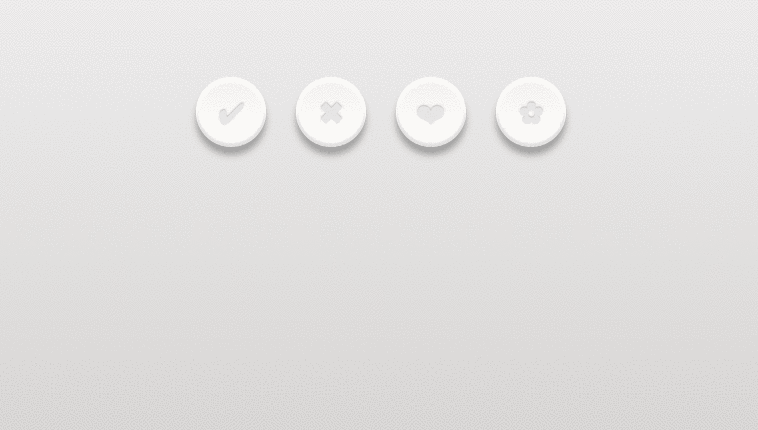
Leave a Reply