Pressable, iOS Compatible CSS Button.A ‘pressable’ CSS button that is still pressable on mobile safari. The secret is having ontouchstart=”” set in a containing element, allowing the :active pseudo-class to work; the body tag is fine. I am pretty sure this won’t work on Android, but I don’t have a device to test on.
| Author | jemware |
|---|---|
| Created | JULY 18, 2012 |
| Official Page: | Go to website |
| License | Open |
HTML Snippet
<div ontouchstart="">
<div class="button">
<a href="#">Mobile First</a>
</div>
</div>CSS Code
body{
text-align:center;
background-color:#ffcc8e;
}
.button{
position:relative;
display:inline-block;
margin:20px;
}
.button a{
color:white;
font-family:Helvetica, sans-serif;
font-weight:bold;
font-size:36px;
text-align: center;
text-decoration:none;
background-color:#FFA12B;
display:block;
position:relative;
padding:20px 40px;
-webkit-tap-highlight-color: rgba(0, 0, 0, 0);
text-shadow: 0px 1px 0px #000;
filter: dropshadow(color=#000, offx=0px, offy=1px);
-webkit-box-shadow:inset 0 1px 0 #FFE5C4, 0 10px 0 #915100;
-moz-box-shadow:inset 0 1px 0 #FFE5C4, 0 10px 0 #915100;
box-shadow:inset 0 1px 0 #FFE5C4, 0 10px 0 #915100;
-webkit-border-radius: 5px;
-moz-border-radius: 5px;
border-radius: 5px;
}
.button a:active{
top:10px;
background-color:#F78900;
-webkit-box-shadow:inset 0 1px 0 #FFE5C4, inset 0 -3px 0 #915100;
-moz-box-shadow:inset 0 1px 0 #FFE5C4, inset 0 -3pxpx 0 #915100;
box-shadow:inset 0 1px 0 #FFE5C4, inset 0 -3px 0 #915100;
}
.button:after{
content:"";
height:100%;
width:100%;
padding:4px;
position: absolute;
bottom:-15px;
left:-4px;
z-index:-1;
background-color:#2B1800;
-webkit-border-radius: 5px;
-moz-border-radius: 5px;
border-radius: 5px;
}Preview
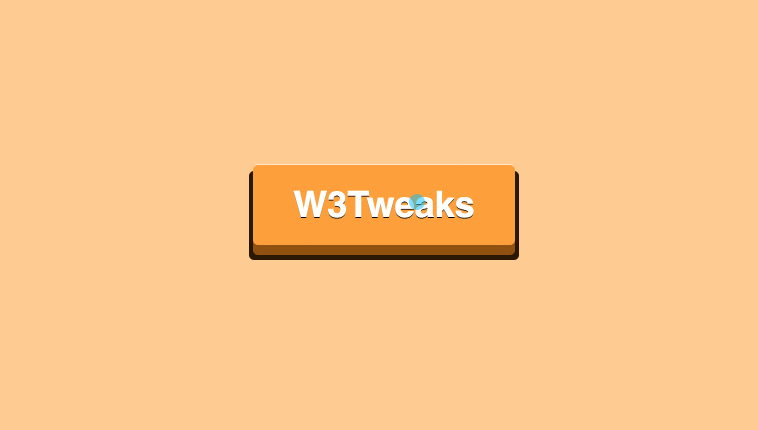
Leave a Reply