Colorful CSS Buttons and A collection of various types of CSS buttons in various colors. Effects coverd border – open, border, Border Reversed – Open, Border Reversed, Fill Vertical – Open, Fill Vertical, Fill Horizontal – Open, Fill Horizontal. All the effects developed using CSS and HTML. Border, Border Reversed, Fill Vertical and Fill Horizontal are developed with animation effects.
HTML Snippet
<div class="main-container"> <h1>Colorful CSS Buttons</h1> <section> <h2>Border - Open</h2> <button class="btn btn-green btn-border-o">Emerald</button> <button class="btn btn-blue btn-border-o">Peter River</button> <button class="btn btn-purple btn-border-o">Amethyst</button> <button class="btn btn-navy btn-border-o">Wet Asphalt</button> <button class="btn btn-orange btn-border-o">Carrot</button> <button class="btn btn-red btn-border-o">Alizarin</button> </section> <section> <h2>Border</h2> <button class="btn btn-green btn-border">Emerald</button> <button class="btn btn-blue btn-border">Peter River</button> <button class="btn btn-purple btn-border">Amethyst</button> <button class="btn btn-navy btn-border">Wet Asphalt</button> <button class="btn btn-orange btn-border">Carrot</button> <button class="btn btn-red btn-border">Alizarin</button> </section> <section> <h2>Border Reversed - Open</h2> <button class="btn btn-green btn-border-rev-o">Emerald</button> <button class="btn btn-blue btn-border-rev-o">Peter River</button> <button class="btn btn-purple btn-border-rev-o">Amethyst</button> <button class="btn btn-navy btn-border-rev-o">Wet Asphalt</button> <button class="btn btn-orange btn-border-rev-o">Carrot</button> <button class="btn btn-red btn-border-rev-o">Alizarin</button> </section> <section> <h2>Border Reversed</h2> <button class="btn btn-green btn-border-rev">Emerald</button> <button class="btn btn-blue btn-border-rev">Peter River</button> <button class="btn btn-purple btn-border-rev">Amethyst</button> <button class="btn btn-navy btn-border-rev">Wet Asphalt</button> <button class="btn btn-orange btn-border-rev">Carrot</button> <button class="btn btn-red btn-border-rev">Alizarin</button> </section> <section> <h2>Fill Vertical - Open</h2> <button class="btn btn-green btn-fill-vert-o">Emerald</button> <button class="btn btn-blue btn-fill-vert-o">Peter River</button> <button class="btn btn-purple btn-fill-vert-o">Amethyst</button> <button class="btn btn-navy btn-fill-vert-o">Wet Asphalt</button> <button class="btn btn-orange btn-fill-vert-o">Carrot</button> <button class="btn btn-red btn-fill-vert-o">Alizarin</button> </section> <section> <h2>Fill Vertical</h2> <button class="btn btn-green btn-fill-vert">Emerald</button> <button class="btn btn-blue btn-fill-vert">Peter River</button> <button class="btn btn-purple btn-fill-vert">Amethyst</button> <button class="btn btn-navy btn-fill-vert">Wet Asphalt</button> <button class="btn btn-orange btn-fill-vert">Carrot</button> <button class="btn btn-red btn-fill-vert">Alizarin</button> </section> <section> <h2>Fill Horizontal - Open</h2> <button class="btn btn-green btn-fill-horz-o">Emerald</button> <button class="btn btn-blue btn-fill-horz-o">Peter River</button> <button class="btn btn-purple btn-fill-horz-o">Amethyst</button> <button class="btn btn-navy btn-fill-horz-o">Wet Asphalt</button> <button class="btn btn-orange btn-fill-horz-o">Carrot</button> <button class="btn btn-red btn-fill-horz-o">Alizarin</button> </section> <section> <h2>Fill Horizontal</h2> <button class="btn btn-green btn-fill-horz">Emerald</button> <button class="btn btn-blue btn-fill-horz">Peter River</button> <button class="btn btn-purple btn-fill-horz">Amethyst</button> <button class="btn btn-navy btn-fill-horz">Wet Asphalt</button> <button class="btn btn-orange btn-fill-horz">Carrot</button> <button class="btn btn-red btn-fill-horz">Alizarin</button> </section> </div>CSS Code
.main-container { width: 100%; max-width: 750px; margin: 0 auto; padding: 0 15px; } h1 { line-height: 1; padding: 25px 0; border-bottom: 1px solid #2c3e50; font-size: 35px; color: #2c3e50; text-align: center; } section { padding: 60px 0 61px; text-align: center; position: relative; } section h2 { margin-bottom: 15px; font-weight: normal; font-size: 17px; color: #D2D2D2; text-align: center; } section:not(:last-child):after { content: ''; width: 70%; height: 1px; border-bottom: 1px dashed #2c3e50; opacity: .5; position: absolute; bottom: -1px; left: 15%; } .btn { display: inline-block; line-height: 35px; margin: 8px; padding: 0 15px; font-size: 15px; position: relative; opacity: .999; border-radius: 3px; } .btn-border-o { background-color: transparent; border: 1px solid #d0d0d0; color: #B8B8B8; } .btn-border-o:before, .btn-border-o:after { content: ''; border-style: solid; position: absolute; z-index: 5; border-radius: 3px; box-sizing: content-box; } .btn-border-o:before { width: 0; height: 100%; border-width: 1px 0 1px 0; top: -1px; left: 0; transition-delay: 0.05s; } .btn-border-o:after { width: 100%; height: 0; border-width: 0 1px 0 1px; top: 0; left: -1px; } .btn-border-o:hover:before { width: 100%; } .btn-border-o:hover:after { height: 100%; } .btn-border-o.btn-green:before, .btn-border-o.btn-green:after { border-color: #2ecc71; } .btn-border-o.btn-green:hover { color: #2ecc71; } .btn-border-o.btn-blue:before, .btn-border-o.btn-blue:after { border-color: #3498db; } .btn-border-o.btn-blue:hover { color: #3498db; } .btn-border-o.btn-purple:before, .btn-border-o.btn-purple:after { border-color: #9b59b6; } .btn-border-o.btn-purple:hover { color: #9b59b6; } .btn-border-o.btn-navy:before, .btn-border-o.btn-navy:after { border-color: #34495e; } .btn-border-o.btn-navy:hover { color: #34495e; } .btn-border-o.btn-orange:before, .btn-border-o.btn-orange:after { border-color: #e67e22; } .btn-border-o.btn-orange:hover { color: #e67e22; } .btn-border-o.btn-red:before, .btn-border-o.btn-red:after { border-color: #e74c3c; } .btn-border-o.btn-red:hover { color: #e74c3c; } .btn-border { background-color: #e5e5e5; border: 1px solid #e5e5e5; color: #a6a6a6; } .btn-border:before, .btn-border:after { content: ''; border-style: solid; position: absolute; z-index: 5; border-radius: 3px; box-sizing: content-box; } .btn-border:before { width: 0; height: 100%; border-width: 1px 0 1px 0; top: -1px; left: 0; transition-delay: 0.05s; } .btn-border:after { width: 100%; height: 0; border-width: 0 1px 0 1px; top: 0; left: -1px; } .btn-border:hover { background-color: transparent; } .btn-border:hover:before { width: 100%; } .btn-border:hover:after { height: 100%; } .btn-border.btn-green:before, .btn-border.btn-green:after { border-color: #2ecc71; } .btn-border.btn-green:hover { color: #2ecc71; } .btn-border.btn-blue:before, .btn-border.btn-blue:after { border-color: #3498db; } .btn-border.btn-blue:hover { color: #3498db; } .btn-border.btn-purple:before, .btn-border.btn-purple:after { border-color: #9b59b6; } .btn-border.btn-purple:hover { color: #9b59b6; } .btn-border.btn-navy:before, .btn-border.btn-navy:after { border-color: #34495e; } .btn-border.btn-navy:hover { color: #34495e; } .btn-border.btn-orange:before, .btn-border.btn-orange:after { border-color: #e67e22; } .btn-border.btn-orange:hover { color: #e67e22; } .btn-border.btn-red:before, .btn-border.btn-red:after { border-color: #e74c3c; } .btn-border.btn-red:hover { color: #e74c3c; } .btn-border-rev-o { background-color: transparent; border: 1px solid #d0d0d0; color: #B8B8B8; } .btn-border-rev-o:before, .btn-border-rev-o:after { content: ''; border-style: solid; position: absolute; z-index: 5; border-radius: 3px; box-sizing: content-box; } .btn-border-rev-o:before { width: 0; height: 100%; border-width: 1px 0 1px 0; top: -1px; right: 0; transition-delay: 0.05s; } .btn-border-rev-o:after { width: 100%; height: 0; border-width: 0 1px 0 1px; bottom: 0; left: -1px; } .btn-border-rev-o:hover:before { width: 100%; } .btn-border-rev-o:hover:after { height: 100%; } .btn-border-rev-o.btn-green:before, .btn-border-rev-o.btn-green:after { border-color: #2ecc71; } .btn-border-rev-o.btn-green:hover { color: #2ecc71; } .btn-border-rev-o.btn-blue:before, .btn-border-rev-o.btn-blue:after { border-color: #3498db; } .btn-border-rev-o.btn-blue:hover { color: #3498db; } .btn-border-rev-o.btn-purple:before, .btn-border-rev-o.btn-purple:after { border-color: #9b59b6; } .btn-border-rev-o.btn-purple:hover { color: #9b59b6; } .btn-border-rev-o.btn-navy:before, .btn-border-rev-o.btn-navy:after { border-color: #34495e; } .btn-border-rev-o.btn-navy:hover { color: #34495e; } .btn-border-rev-o.btn-orange:before, .btn-border-rev-o.btn-orange:after { border-color: #e67e22; } .btn-border-rev-o.btn-orange:hover { color: #e67e22; } .btn-border-rev-o.btn-red:before, .btn-border-rev-o.btn-red:after { border-color: #e74c3c; } .btn-border-rev-o.btn-red:hover { color: #e74c3c; } .btn-border-rev { background-color: #e5e5e5; border: 1px solid #e5e5e5; color: #a6a6a6; } .btn-border-rev:before, .btn-border-rev:after { content: ''; border-style: solid; position: absolute; z-index: 5; border-radius: 3px; box-sizing: content-box; } .btn-border-rev:before { width: 0; height: 100%; border-width: 1px 0 1px 0; top: -1px; right: 0; } .btn-border-rev:after { width: 100%; height: 0; border-width: 0 1px 0 1px; bottom: 0; left: -1px; transition-delay: 0.05s; } .btn-border-rev:hover { background-color: transparent; } .btn-border-rev:hover:before { width: 100%; } .btn-border-rev:hover:after { height: 100%; } .btn-border-rev.btn-green:before, .btn-border-rev.btn-green:after { border-color: #2ecc71; } .btn-border-rev.btn-green:hover { color: #2ecc71; } .btn-border-rev.btn-blue:before, .btn-border-rev.btn-blue:after { border-color: #3498db; } .btn-border-rev.btn-blue:hover { color: #3498db; } .btn-border-rev.btn-purple:before, .btn-border-rev.btn-purple:after { border-color: #9b59b6; } .btn-border-rev.btn-purple:hover { color: #9b59b6; } .btn-border-rev.btn-navy:before, .btn-border-rev.btn-navy:after { border-color: #34495e; } .btn-border-rev.btn-navy:hover { color: #34495e; } .btn-border-rev.btn-orange:before, .btn-border-rev.btn-orange:after { border-color: #e67e22; } .btn-border-rev.btn-orange:hover { color: #e67e22; } .btn-border-rev.btn-red:before, .btn-border-rev.btn-red:after { border-color: #e74c3c; } .btn-border-rev.btn-red:hover { color: #e74c3c; } .btn-fill-vert-o { background-color: transparent; border: 1px solid #d0d0d0; color: #B8B8B8; overflow: hidden; } .btn-fill-vert-o:before, .btn-fill-vert-o:after { content: ''; width: 100%; height: 0; opacity: 0; position: absolute; left: 0; z-index: -1; } .btn-fill-vert-o:before { top: 50%; } .btn-fill-vert-o:after { bottom: 50%; } .btn-fill-vert-o:hover { color: #fff; } .btn-fill-vert-o:hover:before, .btn-fill-vert-o:hover:after { height: 50%; opacity: 1; } .btn-fill-vert-o.btn-green:before, .btn-fill-vert-o.btn-green:after { background-color: #2ecc71; } .btn-fill-vert-o.btn-green:hover { border-color: #2ecc71; } .btn-fill-vert-o.btn-blue:before, .btn-fill-vert-o.btn-blue:after { background-color: #3498db; } .btn-fill-vert-o.btn-blue:hover { border-color: #3498db; } .btn-fill-vert-o.btn-purple:before, .btn-fill-vert-o.btn-purple:after { background-color: #9b59b6; } .btn-fill-vert-o.btn-purple:hover { border-color: #9b59b6; } .btn-fill-vert-o.btn-navy:before, .btn-fill-vert-o.btn-navy:after { background-color: #34495e; } .btn-fill-vert-o.btn-navy:hover { border-color: #34495e; } .btn-fill-vert-o.btn-orange:before, .btn-fill-vert-o.btn-orange:after { background-color: #e67e22; } .btn-fill-vert-o.btn-orange:hover { border-color: #e67e22; } .btn-fill-vert-o.btn-red:before, .btn-fill-vert-o.btn-red:after { background-color: #e74c3c; } .btn-fill-vert-o.btn-red:hover { border-color: #e74c3c; } .btn-fill-vert { background-color: #e5e5e5; border: 1px solid #e5e5e5; color: #a6a6a6; overflow: hidden; } .btn-fill-vert:before, .btn-fill-vert:after { content: ''; width: 100%; height: 0; opacity: 0; position: absolute; left: 0; z-index: -1; } .btn-fill-vert:before { top: 50%; } .btn-fill-vert:after { bottom: 50%; } .btn-fill-vert:hover { color: #fff; } .btn-fill-vert:hover:before, .btn-fill-vert:hover:after { height: 50%; opacity: 1; } .btn-fill-vert.btn-green:before, .btn-fill-vert.btn-green:after { background-color: #2ecc71; } .btn-fill-vert.btn-green:hover { border-color: #2ecc71; } .btn-fill-vert.btn-blue:before, .btn-fill-vert.btn-blue:after { background-color: #3498db; } .btn-fill-vert.btn-blue:hover { border-color: #3498db; } .btn-fill-vert.btn-purple:before, .btn-fill-vert.btn-purple:after { background-color: #9b59b6; } .btn-fill-vert.btn-purple:hover { border-color: #9b59b6; } .btn-fill-vert.btn-navy:before, .btn-fill-vert.btn-navy:after { background-color: #34495e; } .btn-fill-vert.btn-navy:hover { border-color: #34495e; } .btn-fill-vert.btn-orange:before, .btn-fill-vert.btn-orange:after { background-color: #e67e22; } .btn-fill-vert.btn-orange:hover { border-color: #e67e22; } .btn-fill-vert.btn-red:before, .btn-fill-vert.btn-red:after { background-color: #e74c3c; } .btn-fill-vert.btn-red:hover { border-color: #e74c3c; } .btn-fill-horz-o { background-color: transparent; border: 1px solid #d0d0d0; color: #B8B8B8; overflow: hidden; } .btn-fill-horz-o:before, .btn-fill-horz-o:after { content: ''; width: 0; height: 100%; opacity: 0; position: absolute; top: 0; z-index: -1; } .btn-fill-horz-o:before { left: 50%; } .btn-fill-horz-o:after { right: 50%; } .btn-fill-horz-o:hover { color: #fff; } .btn-fill-horz-o:hover:before, .btn-fill-horz-o:hover:after { width: 50%; opacity: 1; } .btn-fill-horz-o.btn-green:before, .btn-fill-horz-o.btn-green:after { background-color: #2ecc71; } .btn-fill-horz-o.btn-green:hover { border-color: #2ecc71; } .btn-fill-horz-o.btn-blue:before, .btn-fill-horz-o.btn-blue:after { background-color: #3498db; } .btn-fill-horz-o.btn-blue:hover { border-color: #3498db; } .btn-fill-horz-o.btn-purple:before, .btn-fill-horz-o.btn-purple:after { background-color: #9b59b6; } .btn-fill-horz-o.btn-purple:hover { border-color: #9b59b6; } .btn-fill-horz-o.btn-navy:before, .btn-fill-horz-o.btn-navy:after { background-color: #34495e; } .btn-fill-horz-o.btn-navy:hover { border-color: #34495e; } .btn-fill-horz-o.btn-orange:before, .btn-fill-horz-o.btn-orange:after { background-color: #e67e22; } .btn-fill-horz-o.btn-orange:hover { border-color: #e67e22; } .btn-fill-horz-o.btn-red:before, .btn-fill-horz-o.btn-red:after { background-color: #e74c3c; } .btn-fill-horz-o.btn-red:hover { border-color: #e74c3c; } .btn-fill-horz { background-color: #e5e5e5; border: 1px solid #e5e5e5; color: #a6a6a6; overflow: hidden; } .btn-fill-horz:before, .btn-fill-horz:after { content: ''; width: 0; height: 100%; opacity: 0; position: absolute; top: 0; z-index: -1; } .btn-fill-horz:before { left: 50%; } .btn-fill-horz:after { right: 50%; } .btn-fill-horz:hover { color: #fff; } .btn-fill-horz:hover:before, .btn-fill-horz:hover:after { width: 50%; opacity: 1; } .btn-fill-horz.btn-green:before, .btn-fill-horz.btn-green:after { background-color: #2ecc71; } .btn-fill-horz.btn-green:hover { border-color: #2ecc71; } .btn-fill-horz.btn-blue:before, .btn-fill-horz.btn-blue:after { background-color: #3498db; } .btn-fill-horz.btn-blue:hover { border-color: #3498db; } .btn-fill-horz.btn-purple:before, .btn-fill-horz.btn-purple:after { background-color: #9b59b6; } .btn-fill-horz.btn-purple:hover { border-color: #9b59b6; } .btn-fill-horz.btn-navy:before, .btn-fill-horz.btn-navy:after { background-color: #34495e; } .btn-fill-horz.btn-navy:hover { border-color: #34495e; } .btn-fill-horz.btn-orange:before, .btn-fill-horz.btn-orange:after { background-color: #e67e22; } .btn-fill-horz.btn-orange:hover { border-color: #e67e22; } .btn-fill-horz.btn-red:before, .btn-fill-horz.btn-red:after { background-color: #e74c3c; } .btn-fill-horz.btn-red:hover { border-color: #e74c3c; }Preview
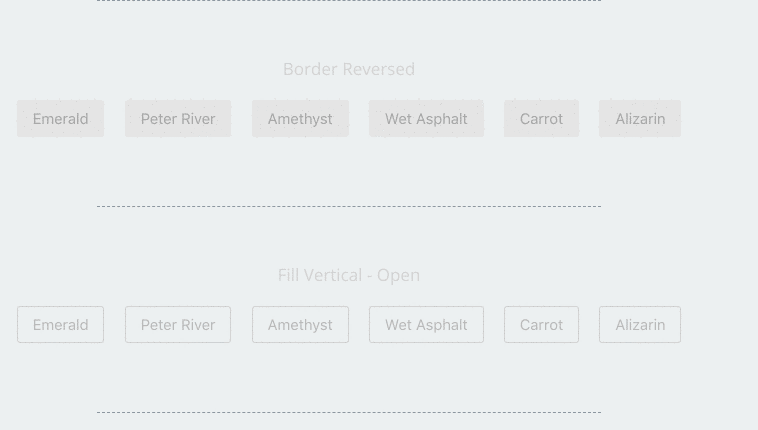
Leave a Reply