Animated CSS3 Buttons and collection of Experimental css buttons. Button has css hover effects with animation. Developed using only CSS and HTML. Button styles are VICTORIA, SANDY, GIBSON, THAR. Demo and download avialable.
[ads1]
HTML Snippet
<div class="jumbotron text-center"> <div class="container"> <h1>Animated CSS3 Buttons</h1> <p style="color:#888;">A collection of animated buttons to spice up your site</p> </div> </div> <div class="container"> <!-- Example row of columns --> <div class="row"> <div class="col-md-12 text-center"> <h2>Victoria</h2> </div> </div> <div class="row"> <div class="col-md-3 col-sm-3 col-xs-6"> <a href="#" class="btn btn-sm animated-button victoria-one">Sign up</a> </div> <div class="col-md-3 col-sm-3 col-xs-6"> <a href="#" class="btn btn-sm animated-button victoria-two">Login</a> </div> <div class="col-md-3 col-sm-3 col-xs-6"> <a href="#" class="btn btn-sm animated-button victoria-three">Register</a> </div> <div class="col-md-3 col-sm-3 col-xs-6"> <a href="#" class="btn btn-sm animated-button victoria-four">Learn more</a> </div> </div> <div class="row"> <div class="col-md-12 text-center"> <h2 class="mrng-60-top">Sandy</h2> </div> </div> <div class="row"> <div class="col-md-3 col-sm-3 col-xs-6"> <a href="#" class="btn btn-sm animated-button sandy-one">Sign up</a> </div> <div class="col-md-3 col-sm-3 col-xs-6"> <a href="#" class="btn btn-sm animated-button sandy-two">Login</a> </div> <div class="col-md-3 col-sm-3 col-xs-6"> <a href="#" class="btn btn-sm animated-button sandy-three">Register</a> </div> <div class="col-md-3 col-sm-3 col-xs-6"> <a href="#" class="btn btn-sm animated-button sandy-four">Learn more</a> </div> </div> <div class="row"> <div class="col-md-12 text-center"> <h2 class="mrng-60-top">Gibson</h2> </div> </div> <div class="row"> <div class="col-md-3 col-sm-3 col-xs-6"> <a href="#" class="btn btn-sm animated-button gibson-one">Sign up</a> </div> <div class="col-md-3 col-sm-3 col-xs-6"> <a href="#" class="btn btn-sm animated-button gibson-two">Login</a> </div> <div class="col-md-3 col-sm-3 col-xs-6"> <a href="#" class="btn btn-sm animated-button gibson-three">Register</a> </div> <div class="col-md-3 col-sm-3 col-xs-6"> <a href="#" class="btn btn-sm animated-button gibson-four">Learn more</a> </div> </div> <div class="row"> <div class="col-md-12 text-center"> <h2 class="mrng-60-top">Thar</h2> </div> </div> <div class="row"> <div class="col-md-3 col-sm-3 col-xs-6"> <a href="#" class="btn btn-sm animated-button thar-one">Sign up</a> </div> <div class="col-md-3 col-sm-3 col-xs-6"> <a href="#" class="btn btn-sm animated-button thar-two">Login</a> </div> <div class="col-md-3 col-sm-3 col-xs-6"> <a href="#" class="btn btn-sm animated-button thar-three">Register</a> </div> <div class="col-md-3 col-sm-3 col-xs-6"> <a href="#" class="btn btn-sm animated-button thar-four">Learn more</a> </div> </div> </div> <footer class="jumbotron text-center"> <div class="container"> <p style="color:#888">More resources at <a href="http://designify.me/">designify.me</a></p> </div> </footer>CSS Code
@import url(https://maxcdn.bootstrapcdn.com/bootstrap/3.3.4/css/bootstrap.min.css); @import url(https://fonts.googleapis.com/css?family=Lato:300,400,700); body { font-family: 'Lato', sans-serif; background: #353535; color: #FFF; } .jumbotron h1 { color: #353535; } footer { margin-bottom: 0 !important; margin-top: 80px; } footer p { margin: 0; padding: 0; } span.icon { margin: 0 5px; color: #D64541; } h2 { color: #BDC3C7; text-transform: uppercase; letter-spacing: 1px; } .mrng-60-top { margin-top: 60px; } a.animated-button.victoria-one { border: 2px solid #D24D57; } a.animated-button.victoria-one:after { background: #D24D57; -moz-transform: translateX(-50%) translateY(-50%) rotate(-25deg); -ms-transform: translateX(-50%) translateY(-50%) rotate(-25deg); -webkit-transform: translateX(-50%) translateY(-50%) rotate(-25deg); transform: translateX(-50%) translateY(-50%) rotate(-25deg); } a.animated-button.victoria-two { border: 2px solid #D24D57; } a.animated-button.victoria-two:after { background: #D24D57; -moz-transform: translateX(-50%) translateY(-50%) rotate(25deg); -ms-transform: translateX(-50%) translateY(-50%) rotate(25deg); -webkit-transform: translateX(-50%) translateY(-50%) rotate(25deg); transform: translateX(-50%) translateY(-50%) rotate(25deg); } a.animated-button.victoria-three { border: 2px solid #D24D57; } a.animated-button.victoria-three:after { background: #D24D57; opacity: .5; -moz-transform: translateX(-50%) translateY(-50%); -ms-transform: translateX(-50%) translateY(-50%); -webkit-transform: translateX(-50%) translateY(-50%); transform: translateX(-50%) translateY(-50%); } a.animated-button.victoria-three:hover:after { height: 140%; opacity: 1; } a.animated-button.victoria-four { border: 2px solid #D24D57; } a.animated-button.victoria-four:after { background: #D24D57; opacity: .5; -moz-transform: translateY(-50%) translateX(-50%) rotate(90deg); -ms-transform: translateY(-50%) translateX(-50%) rotate(90deg); -webkit-transform: translateY(-50%) translateX(-50%) rotate(90deg); transform: translateY(-50%) translateX(-50%) rotate(90deg); } a.animated-button.victoria-four:hover:after { opacity: 1; height: 600% !important; } a.animated-button.sandy-one { border: 2px solid #AEA8D3; color: #FFF; } a.animated-button.sandy-one:after { border: 3px solid #AEA8D3; opacity: 0; -moz-transform: translateX(-50%) translateY(-50%); -ms-transform: translateX(-50%) translateY(-50%); -webkit-transform: translateX(-50%) translateY(-50%); transform: translateX(-50%) translateY(-50%); } a.animated-button.sandy-one:hover:after { height: 120% !important; opacity: 1; color: #FFF; } a.animated-button.sandy-two { border: 2px solid #AEA8D3; color: #FFF; } a.animated-button.sandy-two:after { border: 3px solid #AEA8D3; opacity: 0; -moz-transform: translateY(-50%) translateX(-50%) rotate(90deg); -ms-transform: translateY(-50%) translateX(-50%) rotate(90deg); -webkit-transform: translateY(-50%) translateX(-50%) rotate(90deg); transform: translateY(-50%) translateX(-50%) rotate(90deg); } a.animated-button.sandy-two:hover:after { height: 600% !important; opacity: 1; color: #FFF; } a.animated-button.sandy-three { border: 2px solid #AEA8D3; color: #FFF; } a.animated-button.sandy-three:after { border: 3px solid #AEA8D3; opacity: 0; -moz-transform: translateX(-50%) translateY(-50%) rotate(-25deg); -ms-transform: translateX(-50%) translateY(-50%) rotate(-25deg); -webkit-transform: translateX(-50%) translateY(-50%) rotate(-25deg); transform: translateX(-50%) translateY(-50%) rotate(-25deg); } a.animated-button.sandy-three:hover:after { height: 400% !important; opacity: 1; color: #FFF; } a.animated-button.sandy-four { border: 2px solid #AEA8D3; color: #FFF; } a.animated-button.sandy-four:after { border: 3px solid #AEA8D3; opacity: 0; -moz-transform: translateY(-50%) translateX(-50%) rotate(25deg); -ms-transform: translateY(-50%) translateX(-50%) rotate(25deg); -webkit-transform: translateY(-50%) translateX(-50%) rotate(25deg); transform: translateY(-50%) translateX(-50%) rotate(25deg); } a.animated-button.sandy-four:hover:after { height: 400% !important; opacity: 1; color: #FFF; } a.animated-button.gibson-one { border: 2px solid #65b37a; color: #FFF; } a.animated-button.gibson-one:after { opacity: 0; background-image: -webkit-linear-gradient( transparent 50%, rgba(101,179,122,0.2) 50%); background-image: -moz-linear-gradient(transparent 50%, rgba(101,179,122,0.2) 50%); background-size: 10px 10px; -moz-transform: translateX(-50%) translateY(-50%) rotate(25deg); -ms-transform: translateX(-50%) translateY(-50%) rotate(25deg); -webkit-transform: translateX(-50%) translateY(-50%) rotate(25deg); transform: translateX(-50%) translateY(-50%) rotate(25deg); } a.animated-button.gibson-one:hover:after { height: 600% !important; opacity: 1; color: #FFF; } a.animated-button.gibson-two { border: 2px solid #65b37a; color: #FFF; } a.animated-button.gibson-two:after { opacity: 0; background-image: -webkit-linear-gradient( transparent 50%, rgba(101,179,122,0.2) 50%); background-image: -moz-linear-gradient(transparent 50%, rgba(101,179,122,0.2) 50%); background-size: 10px 10px; -moz-transform: translateX(-50%) translateY(-50%) rotate(-25deg); -ms-transform: translateX(-50%) translateY(-50%) rotate(-25deg); -webkit-transform: translateX(-50%) translateY(-50%) rotate(-25deg); transform: translateX(-50%) translateY(-50%) rotate(-25deg); } a.animated-button.gibson-two:hover:after { height: 600% !important; opacity: 1; color: #FFF; } a.animated-button.gibson-three { border: 2px solid #65b37a; color: #FFF; } a.animated-button.gibson-three:after { opacity: 0; background-image: -webkit-linear-gradient( transparent 50%, rgba(101,179,122,0.2) 50%); background-image: -moz-linear-gradient(transparent 50%, rgba(101,179,122,0.2) 50%); background-size: 10px 10px; -moz-transform: translateX(-50%) translateY(-50%) rotate(90deg); -ms-transform: translateX(-50%) translateY(-50%) rotate(90deg); -webkit-transform: translateX(-50%) translateY(-50%) rotate(90deg); transform: translateX(-50%) translateY(-50%) rotate(90deg); } a.animated-button.gibson-three:hover:after { height: 600% !important; opacity: 1; color: #FFF; } a.animated-button.gibson-four { border: 2px solid #65b37a; color: #FFF; } a.animated-button.gibson-four:after { opacity: 0; background-image: -webkit-linear-gradient( transparent 50%, rgba(101,179,122,0.2) 50%); background-image: -moz-linear-gradient(transparent 50%, rgba(101,179,122,0.2) 50%); background-size: 10px 10px; -moz-transform: translateX(-50%) translateY(-50%); -ms-transform: translateX(-50%) translateY(-50%)); -webkit-transform: translateX(-50%) translateY(-50%); transform: translateX(-50%) translateY(-50%); } a.animated-button.gibson-four:hover:after { height: 600% !important; opacity: 1; color: #FFF; } a.animated-button.thar-one { color: #fff; cursor: pointer; display: block; position: relative; border: 2px solid #F7CA18; transition: all 0.4s cubic-bezier(0.215, 0.61, 0.355, 1) 0s; } a.animated-button.thar-one:hover { color: #000 !important; background-color: transparent; text-shadow: none; } a.animated-button.thar-one:hover:before { bottom: 0%; top: auto; height: 100%; } a.animated-button.thar-one:before { display: block; position: absolute; left: 0px; top: 0px; height: 0px; width: 100%; z-index: -1; content: ''; color: #000 !important; background: #F7CA18; transition: all 0.4s cubic-bezier(0.215, 0.61, 0.355, 1) 0s; } a.animated-button.thar-two { color: #fff; cursor: pointer; display: block; position: relative; border: 2px solid #F7CA18; transition: all 0.4s cubic-bezier(0.215, 0.61, 0.355, 1) 0s; } a.animated-button.thar-two:hover { color: #000 !important; background-color: transparent; text-shadow: ntwo; } a.animated-button.thar-two:hover:before { top: 0%; bottom: auto; height: 100%; } a.animated-button.thar-two:before { display: block; position: absolute; left: 0px; bottom: 0px; height: 0px; width: 100%; z-index: -1; content: ''; color: #000 !important; background: #F7CA18; transition: all 0.4s cubic-bezier(0.215, 0.61, 0.355, 1) 0s; } a.animated-button.thar-three { color: #fff; cursor: pointer; display: block; position: relative; border: 2px solid #F7CA18; transition: all 0.4s cubic-bezier(0.42, 0, 0.58, 1); 0s; } a.animated-button.thar-three:hover { color: #000 !important; background-color: transparent; text-shadow: nthree; } a.animated-button.thar-three:hover:before { left: 0%; right: auto; width: 100%; } a.animated-button.thar-three:before { display: block; position: absolute; top: 0px; right: 0px; height: 100%; width: 0px; z-index: -1; content: ''; color: #000 !important; background: #F7CA18; transition: all 0.4s cubic-bezier(0.42, 0, 0.58, 1); 0s; } a.animated-button.thar-four { color: #fff; cursor: pointer; display: block; position: relative; border: 2px solid #F7CA18; transition: all 0.4s cubic-bezier(0.42, 0, 0.58, 1); 0s; } a.animated-button.thar-four:hover { color: #000 !important; background-color: transparent; text-shadow: nfour; } a.animated-button.thar-four:hover:before { right: 0%; left: auto; width: 100%; } a.animated-button.thar-four:before { display: block; position: absolute; top: 0px; left: 0px; height: 100%; width: 0px; z-index: -1; content: ''; color: #000 !important; background: #F7CA18; transition: all 0.4s cubic-bezier(0.42, 0, 0.58, 1); 0s; }Preview
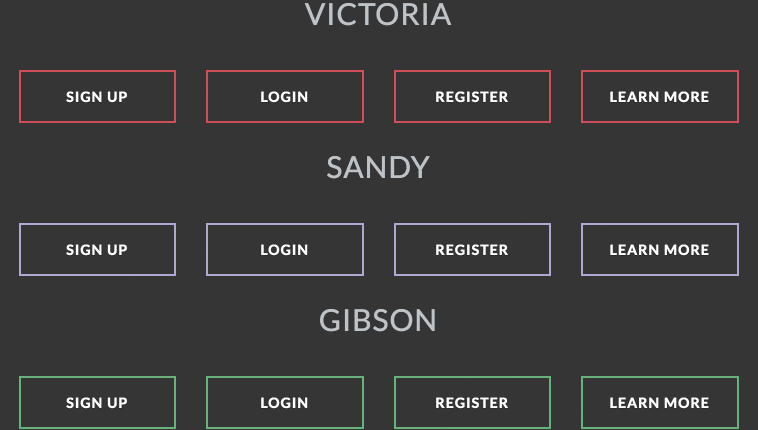
Leave a Reply