Color Selector, user be able to select multiple colors, as well as add their own custom colors. Developed using CSS, HTML and JavaScript. Demo and Download available.
HTML Snippet
<h1>Color Selector</h1><fieldset class="color-checks">
<input type="checkbox" name="color[]" id="color--red" value="red">
<label style="background:rgb(244,67,54);" for="color--red">
</label>
<input type="checkbox" name="color[]"id="color--blue" value="blue">
<label style="background:rgb(33,150,243);" for="color--blue"></label>
<input type="checkbox" name="color[]"id="color--green" value="green">
<label style="background:rgb(76,175,80);" for="color--green"></label>
<input type="color" name="color-add"id="color__add">
<label style="" for="color__add"></label>
</fieldset>CSS Code
body {
background: #333;
display:flex;
flex-direction:column;
font-family:"Roboto";
align-items:center;
justify-content:center;
height:100vh;
}
h1{text-align:center; margin:1em auto; font-size:2em;
font-weight:900; color:#fff;}
label {
height: 10vmin;
width: 10vmin;
display: flex;
align-items: center;
justify-content: center;
margin:1em;
}
.color-checks {
width: 50%;
max-width:500px;
margin: 2em auto;
display: flex;
align-items: center;
justify-content: space-between;
flex-wrap:wrap;
input[type="checkbox"] {
position: absolute;
left: -9999vw;
& + label {
}
&:checked + label {
box-shadow: 0 0 0 2px #fff, 0 2px 5px transparentize(#000, 0.4);
animation: rotate 1.5s;
&:after {
content: "âܔ";
font-size: 5em;
color: #fff;
}
}
}
#color__add{
position: absolute;
left: -9999vw;
& + label{
border:2px dashed #aaa;
cursor:pointer;
&:after{
content: '+';
font-size: 5em;
color: #aaa;
}
}
}
}
.twitch{
animation: rotate 1.5s;
}
@keyframes rotate{
0%{
transform:rotate(0deg);
}
25%{
transform:rotate(20deg);
}
50%{
transform:rotate(-12deg);
}
75%{
transform:rotate(6deg);
}
100%{
transform:rotate(0deg);
}
}JavaScript Snippet
jackHarnerSig();
$("#color__add").change(function(){
var newColor = escape($(this).val().replace("#",""));
var newInput = '<input type="checkbox" name="color[]"id="color--custom--' + newColor +'" value="' + newColor +'" checked><label style="background:#' + newColor +';" for="color--custom--' + newColor +'"></label>';
if(! $("input[value='"+newColor+"']").length){
$(this).before(newInput);
// $("input[value='"+newColor+"'] + label").addClass("twitch");
}
else {
// $("input[value='"+newColor+"'] + label").addClass("twitch");
}
})Preview
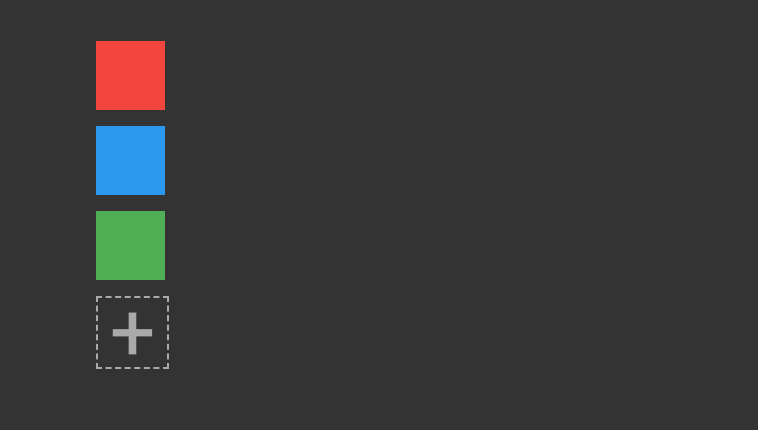
Leave a Reply