Free CSS toast/notification collections. A website’s or app’s user experience can be improved by adding toast notifications because they deliver feedback and unimportant information in an aesthetically pleasing way.
There are numerous collections of free CSS toasts and notifications online that developers may use to incorporate this UI design concept into their applications. Typically, these collections contain pre-written HTML and CSS code that is simple to edit to match the particular requirements of the project.
CSS Toast Messages + Remove Animation
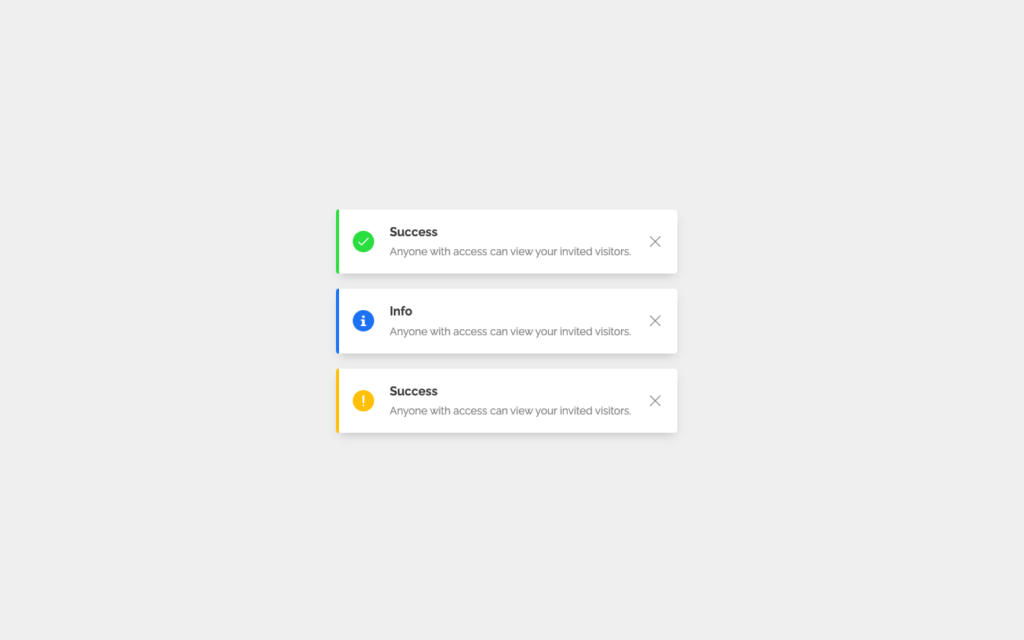
Author
- Veronica
Made with
- HTML / CSS / JS
Created on
- JUNE 6, 2018
Updated on
- JUNE 6, 2018
About the Code
Toast Messages UI components with jquery remove animation
Useful Links: More info | Live Demo
Dependency: jquery.js
Pure CSS/JS Toast Notification
See the Pen Pure CSS/JS Toast Notification by Pierre Smith (@kipp0) on CodePen.
Author
- Pierre Smith
Made with
- HTML / CSS / JS
Created on
- APRIL 25, 2017
Updated on
- APRIL 26, 2017
About the Code
Click on the button to show the Toast. It will disappear after 5 seconds.
Useful Links: More info | Live Demo
Dependency: –
CSS-only Notifications Component
See the Pen CSS-only Notifications Component by Damián Muti (@damianmuti) on CodePen.
Author
- Damián Muti
Made with
- HTML / SCSS / JS
Created on
- JUNE 10, 2017
Updated on
- SEPTEMBER 24, 2021
About the Code
This is a Sass mixin that provides notifications functionality using little-to-none Javascript. It makes use of CSS transitions and animations to display notifications as popups or bars on different locations of the viewport. The best thing is that it is fully customizable and easy to use. 🙂
Useful Links: More info | Live Demo
Dependency: jquery.js
Interactive SVG Toast
Author
- Chris Gannon
Made with
- HTML / CSS / JS
Created on
- SEPTEMBER 9, 2015
Updated on
- JANUARY 28, 2017
About the Code
This is the interactive version of the animation I built live at the Reasons To Be Creative conference 2015.
Pull the handle down for a breakfast treat! This is based on this illustration
Useful Links: More info | Live Demo
Dependency: TweenMax.js DrawSVGPlugin.js Draggable.js ThrowPropsPlugin.js
toastr.js test
Author
- Nikola Petrovic
Made with
- HTML / SCSS / JS
Created on
- DECEMBER 16, 2015
Updated on
- DECEMBER 16, 2015
App Icon Notification
See the Pen Daily UI #005 App icon by Pavel Laptev (@PavelLaptev) on CodePen.
Author
- Pavel Laptev
Made with
- HTML / SCSS / JS
Created on
- MARCH 1, 2016
Updated on
- MARCH 1, 2016
About the Code
App Icon Notification
Useful Links: More info | Live Demo
Dependency: jquery.jsjquery-ui.js TweenMax.js
CSS Xbox One Achievement
See the Pen CSS Xbox One Achievement by Alan Wynn (@djekl) on CodePen.
Author
- Alan Wynn
Made with
- HTML / SCSS / JS
Created on
- MARCH 15, 2016
Updated on
- NOVEMBER 17, 2020
About the Code
As an avid Xbox Gamer and always wanting to push myself, I decided to recreate the Xbox One Achievement Toast.
Useful Links: More info | Live Demo
Dependency: jquery.js
IOS Notification Fold Toggle
See the Pen IOS Notification Fold Toggle by alphardex (@alphardex) on CodePen.
Author
- alphardex
Made with
- HTML / SCSS / JS
Created on
- September 01, 2020
Updated on
- September 01, 2020
About the Code
The iOS Notification Fold Toggle refers to a feature in iOS that allows users to expand and collapse the notification center on their iPhone or iPad. The Notification Fold Toggle can be accessed by swiping down from the top of the screen to reveal the Notification Center. If there are multiple notifications, the user can tap on the “Show Less” or “Show More” text at the top of the Notification Center to toggle the fold and either show fewer or more notifications.
Notification Bell
See the Pen Notification Bell by Gabriele Corti (@borntofrappe) on CodePen.
Author
- Gabriele Corti
Made with
- HTML / CSS / JS
Created on
- July 11, 2019
Updated on
- July 11, 2019
About the Code
Design a notification component where an SVG icon is animated while a message is introduced from the side.
Useful Links: More info | Live Demo
Dependency: –
Bell Ring – Notifications
See the Pen Bell Ring – Notifications by Braydon Coyer (@braydoncoyer) on CodePen.
Author
- Braydon Coyer
Made with
- HTML / SCSS / TypeScript
A user interface design technique called CSS Toast or Notification is used to show a brief message or alert to them. Usually, it appears briefly on the screen before automatically disappearing after a predetermined period of time.
Toasts are frequently used to inform users of the results of an action they have taken, such as verifying the submission of a form or the saving of a file. Additionally, non-essential information, like fresh email notifications or reminders, can be displayed through notifications.
Using CSS, CSS Toasts may be designed to match the appearance and feel of a website or application. Changing the background color, adding rounded edges, and changing the text size and style are a few examples of typical styles.
Developers who want to use a CSS Toast can make a container element, like a div, and then style and position it using CSS. The Toast’s visibility and timing can both be managed by JavaScript.
The use of CSS toast as a design pattern rather than a standard component of HTML or CSS should not be overlooked. This means that different websites and programs may implement CSS Toasts in quite different ways.
Leave a Reply