In this tutorial i will show how to create CSS 3D Button Effects with animation. Here i’ll use HTML and CSS to make perfect 3D button effects animation.
| Author | Fortael |
|---|---|
| Created | MARCH 3, 2018 |
| Compatible browsers | Chrome, Firefox, Safari |
HTML Code
<link href="http://maxcdn.bootstrapcdn.com/bootstrap/3.3.0/css/bootstrap.min.css" rel="stylesheet" id="bootstrap-css"> <script src="http://maxcdn.bootstrapcdn.com/bootstrap/3.3.0/js/bootstrap.min.js"></script> <script src="http://code.jquery.com/jquery-1.11.1.min.js"></script> <!------ Include the above in your HEAD tag ----------> <div class="container"> <div class="row"> <h2>CSS3 3D Button Effects</h2> Text <!-- Standard button --> <button type="button" class="btn3d btn btn-default btn-lg"><span class="glyphicon glyphicon-download-alt"></span> Default</button> <button type="button" class="btn3d btn btn-white btn-lg"><span class="glyphicon glyphicon-tag"></span> White</button> <!-- Provides extra visual weight and identifies the primary action in a set of buttons --> <button type="button" class="btn btn-primary btn-lg btn3d"><span class="glyphicon glyphicon-cloud"></span> Primary</button> <!-- Indicates a successful or positive action --> <button type="button" class="btn btn-success btn-lg btn3d"><span class="glyphicon glyphicon-ok"></span> Success</button> <!-- Contextual button for informational alert messages --> <button type="button" class="btn btn-info btn-lg btn3d"><span class="glyphicon glyphicon-question-sign"></span> Info</button> <!-- Indicates caution should be taken with this action --> <button type="button" class="btn btn-warning btn-lg btn3d"><span class="glyphicon glyphicon-warning-sign"></span> Warning</button> <!-- Indicates a dangerous or potentially negative action --> <button type="button" class="btn btn-danger btn-lg btn3d"><span class="glyphicon glyphicon-remove"></span> Danger</button> <button type="button" class="btn btn-magick btn-lg btn3d"><span class="glyphicon glyphicon-gift"></span> Magick</button> <!-- Deemphasize a button by making it look like a link while maintaining button behavior --> <a href="http://www.jquery2dotnet.com/" class="btn btn-link btn-lg btn3d" role="button"><span class="glyphicon glyphicon-globe"></span> Link</a> <p> Text <button type="button" class="btn btn-primary btn-lg btn3d"><span class="glyphicon glyphicon-thumbs-up"></span></button> <button type="button" class="btn btn-danger btn-lg btn3d"><span class="glyphicon glyphicon-off"></span></button> </p> <p> Text <button type="button" class="btn btn-primary btn-lg btn3d">Large button</button> <button type="button" class="btn btn-default btn-lg btn3d">Large button</button> </p> <p> Text <button type="button" class="btn btn-primary btn3d">Default button</button> <button type="button" class="btn btn-default btn3d">Default button</button> </p> <p> Text <button type="button" class="btn btn-primary btn-sm btn3d">Small button</button> <button type="button" class="btn btn-default btn-sm btn3d">Small button</button> </p> <p> Text <button type="button" class="btn btn-primary btn-xs btn3d">Extra small button</button> <button type="button" class="btn btn-default btn-xs btn3d">Extra small button</button> </p> </div> </div> CSS Code
.btn3d { position:relative; top: -6px; border:0; transition: all 40ms linear; margin-top:10px; margin-bottom:10px; margin-left:2px; margin-right:2px; } .btn3d:active:focus, .btn3d:focus:hover, .btn3d:focus { -moz-outline-style:none; outline:medium none; } .btn3d:active, .btn3d.active { top:2px; } .btn3d.btn-white { color: #666666; box-shadow:0 0 0 1px #ebebeb inset, 0 0 0 2px rgba(255,255,255,0.10) inset, 0 8px 0 0 #f5f5f5, 0 8px 8px 1px rgba(0,0,0,.2); background-color:#fff; } .btn3d.btn-white:active, .btn3d.btn-white.active { color: #666666; box-shadow:0 0 0 1px #ebebeb inset, 0 0 0 1px rgba(255,255,255,0.15) inset, 0 1px 3px 1px rgba(0,0,0,.1); background-color:#fff; } .btn3d.btn-default { color: #666666; box-shadow:0 0 0 1px #ebebeb inset, 0 0 0 2px rgba(255,255,255,0.10) inset, 0 8px 0 0 #BEBEBE, 0 8px 8px 1px rgba(0,0,0,.2); background-color:#f9f9f9; } .btn3d.btn-default:active, .btn3d.btn-default.active { color: #666666; box-shadow:0 0 0 1px #ebebeb inset, 0 0 0 1px rgba(255,255,255,0.15) inset, 0 1px 3px 1px rgba(0,0,0,.1); background-color:#f9f9f9; } .btn3d.btn-primary { box-shadow:0 0 0 1px #417fbd inset, 0 0 0 2px rgba(255,255,255,0.15) inset, 0 8px 0 0 #4D5BBE, 0 8px 8px 1px rgba(0,0,0,0.5); background-color:#4274D7; } .btn3d.btn-primary:active, .btn3d.btn-primary.active { box-shadow:0 0 0 1px #417fbd inset, 0 0 0 1px rgba(255,255,255,0.15) inset, 0 1px 3px 1px rgba(0,0,0,0.3); background-color:#4274D7; } .btn3d.btn-success { box-shadow:0 0 0 1px #31c300 inset, 0 0 0 2px rgba(255,255,255,0.15) inset, 0 8px 0 0 #5eb924, 0 8px 8px 1px rgba(0,0,0,0.5); background-color:#78d739; } .btn3d.btn-success:active, .btn3d.btn-success.active { box-shadow:0 0 0 1px #30cd00 inset, 0 0 0 1px rgba(255,255,255,0.15) inset, 0 1px 3px 1px rgba(0,0,0,0.3); background-color: #78d739; } .btn3d.btn-info { box-shadow:0 0 0 1px #00a5c3 inset, 0 0 0 2px rgba(255,255,255,0.15) inset, 0 8px 0 0 #348FD2, 0 8px 8px 1px rgba(0,0,0,0.5); background-color:#39B3D7; } .btn3d.btn-info:active, .btn3d.btn-info.active { box-shadow:0 0 0 1px #00a5c3 inset, 0 0 0 1px rgba(255,255,255,0.15) inset, 0 1px 3px 1px rgba(0,0,0,0.3); background-color: #39B3D7; } .btn3d.btn-warning { box-shadow:0 0 0 1px #d79a47 inset, 0 0 0 2px rgba(255,255,255,0.15) inset, 0 8px 0 0 #D79A34, 0 8px 8px 1px rgba(0,0,0,0.5); background-color:#FEAF20; } .btn3d.btn-warning:active, .btn3d.btn-warning.active { box-shadow:0 0 0 1px #d79a47 inset, 0 0 0 1px rgba(255,255,255,0.15) inset, 0 1px 3px 1px rgba(0,0,0,0.3); background-color: #FEAF20; } .btn3d.btn-danger { box-shadow:0 0 0 1px #b93802 inset, 0 0 0 2px rgba(255,255,255,0.15) inset, 0 8px 0 0 #AA0000, 0 8px 8px 1px rgba(0,0,0,0.5); background-color:#D73814; } .btn3d.btn-danger:active, .btn3d.btn-danger.active { box-shadow:0 0 0 1px #b93802 inset, 0 0 0 1px rgba(255,255,255,0.15) inset, 0 1px 3px 1px rgba(0,0,0,0.3); background-color: #D73814; } .btn3d.btn-magick { color: #fff; box-shadow:0 0 0 1px #9a00cd inset, 0 0 0 2px rgba(255,255,255,0.15) inset, 0 8px 0 0 #9823d5, 0 8px 8px 1px rgba(0,0,0,0.5); background-color:#bb39d7; } .btn3d.btn-magick:active, .btn3d.btn-magick.active { box-shadow:0 0 0 1px #9a00cd inset, 0 0 0 1px rgba(255,255,255,0.15) inset, 0 1px 3px 1px rgba(0,0,0,0.3); background-color: #bb39d7; } Preview
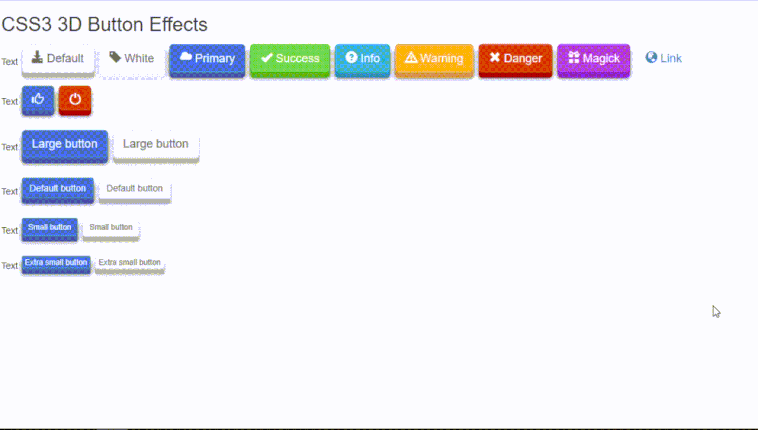
Leave a Reply